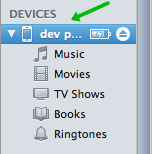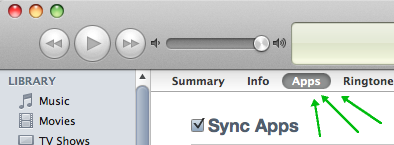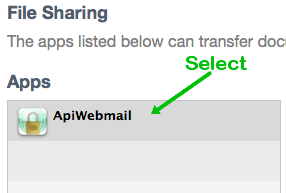Apicrypt keys installation on ApiWebmail
Warning: if your are not already using the desktop version, you have to contact Apicrypt Technical support to activate your ApiWebmail Option.
Security warning : Always use an USB cable during keys installation: a wifi transfer between your computer and your Iphone or Ipad is not secured1) connect your iPhone to your computer
2) open iTunes, select your iPhone in the device list
3) Select the "Apps" Tab
4) Select the ApiWebmail icon in the Apps list at the bottom of the Window
5) and drop your Apicrypt Keys on the "ApiWebmail Documents" zone (or use the "Add..." button)
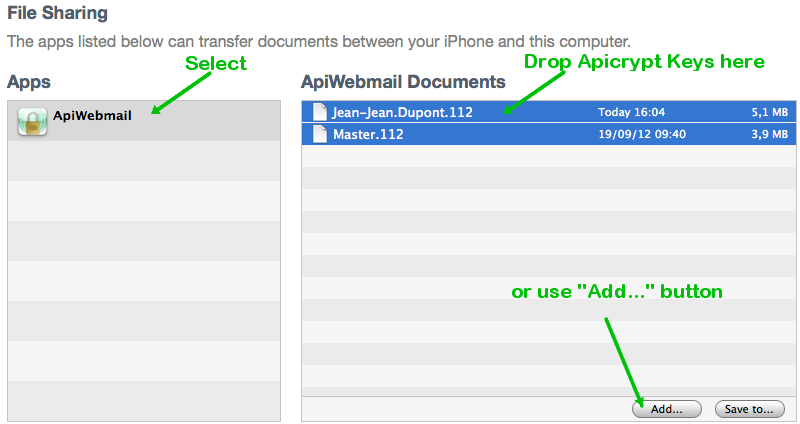
Note: you have to install master key and your personnal key. Both keys should be valid for the current year (example: Master.112 and your personnal key .112 for the year 2012)6) You can now use ApiWebmail on your iPhone
Apicrypt Hotline: +33 (0)3 28 63 00 65 (Monday..Friday 8:00AM..7:00PM French local time)